Comprehensive Motor Insurance
Seamless insurance for the cars you’re selling and the drivers that are buying from you.
Overview
The API’s in this documentation has been designed to seamlessly integrate with Yasmina’s platform, enabling a smooth and efficient exchange of car insurance-related data and functionalities. Whether you’re looking to request or manage policies, handle claims, or access customer information, this API provides a robust and secure interface. With clear endpoints and comprehensive support, our goal is to simplify the integration process and ensure that our client can leverage the full potential of our insurance services with minimal effort.Steps
Below is the basic journey to requesting your first insurance(s)1
Authorization
Get a an authorization token to use all our API’s. Click for more details.
Or go directly to Authorization API
Or go directly to Authorization API
2
Issue policies for your customers
Provide the car details such as VIN and Sequence number Click for more details.Or go directly to Issue policies API
Authorization
To access any of our API’s. You need to authorize yourself. We are using OAuth 2.0 client credentials to achieve that.You will need
client_id and client_secret. You can get these from your portal.After making the request, you will get access_token in the response. Example
Authorization: Bearer <access_token>
Go to the following link to use the Authorization API.
For security reasons. Do not make your client_id and client_secret public in your platform.
Issue policies
In order to Issue a policy. You can head to the Issue Policy API For issuing a policy, we need you to provide the following properties.| Property | Description |
|---|---|
| VIN | The car VIN number. Made from a length of 17 alphanumerical characters. You cannot have 2 active policies from the same VIN. Make sure you cancel an existing policy for a particular VIN before issuing the other. |
| Car Sequence Number | The sequence number of the car. Made out of 10 digits. You cannot have 2 active policies from the same VIN. Make sure you cancel an existing policy for a particular VIN before issuing the other. |
| Current car owner | The national ID of the current owner (if this is a new car purchased by your business, then you need to provide the national ID of someone registered to the company). |
| New car owner | The national ID of the new owner. |