Steps
Below is the basic journey to requesting your first insurance(s)
Issue policies for your customers
Authorization
To access any of our API’s. You need to authorize yourself. We are using OAuth 2.0 client credentials to achieve that.
You will need client_id and client_secret. You can get these from your portal.
After making the request, you will get access_token in the response. Example
{
"token_type": "Bearer",
"expires_in": 31536000,
"access_token": "eyJ0eXAiOiJKV1QiLCJhbGciOiJSUzI1NiJ9.eyJhdWQiOiI5YmEyOTNmNy01ZjYyLTRlODItYmU5Yi1kODA0Y2M5ZDM5MmMiLCJqdGkiOiJlZWJjMWM5MWEyZThkMTVmNTYxNjZjMjkwM2Q0NTZjM2IzYWM5MTU5ZTdkODQ2YTE5NmFlYjcxMWM5OTJlMjc2MzAzNjY3MDA1MDQzM2U0OSIsImlhdCI6MTczNTkwNTE5OC40NTg5MiwibmJmIjoxNzM1OTA1MTk4LjQ1ODkyMSwiZXhwIjoxNzY3NDQxMTk4LjQ1Njk0LCJzdWIiOiIiLCJzY29wZXMiOltdfQ.Dy6df9fr4eBMLtkjnzcBjrXSg2AZLrmrBBC1NF8wmQaIOjcNffiqMiL9MqdMPj43Dxt4fj9rT1_S8dfwEpSbxNuIweNLOa7iDYpqMQ2l-cKG_sn24G27exZ9shLG8p2FHa4SHxSByRw00aCJceiTzq12LLNfc14rGPKZOv5Pi-HuLAP6ms_NfyN-KafOFOjYym4PyHCuTX8jEkoImgpBUpPgdnq1qyQdrZxL4grp0P_ezkhTgHgWwuzjSYgm4l-Eyga65kua-pdgWbhJ7-I1W_hjWT2dKCivcmk6nR9wtTjWs9hBvZrOfoZmox4YPIjZ_pvImZbHcZui-7xs80dnoaTKRviR8aot0cPIKoqRwinBodjWRh3QEu5juT1b7T-m85Wo_JNRoarKD4pW2Lzq7v1u9Z6PMEeYXvuFchzZ6HPvthblfwbtu3AX6ij0ZGlZPdMRdEiRtZf3dt8nsWdI-E_J0GAD-9wexlpNL92Z-IfuwMXuUQs_j4l92fcfBC_NxlEUTNACyOWPrA3V6ZSLHrga6W4Iz6Por3txzCsxlwvEBQAM70VyGeSqFi0wMLg2V8wVYAEpiEe2dl4RpMbUaPzRNc_KsDUYM_4DqwMTo2v2x4AAPxWmWiRn4PeAXovraN6Ll-eW9zq5hUbt3c-yj0spVYhJADHodoHmAdQM9MA"
}
Authorization: Bearer <access_token>
Go to the following link to use the Authorization API.
For security reasons. Do not make your client_id and client_secret public in your platform.
Issue policies
To issue policies, you need to execute the Issue policies API).